Key Takeaways
- Diverse Tool Selection: Game development encompasses various tools including game engines, graphic design software, audio design programs, version control systems, and project management solutions, each vital for enhancing the development process.
- Importance of Game Engines: Popular game engines like Unity, Unreal Engine, and Godot provide essential functionalities for graphics rendering, physics simulation, and scripting, which streamline game creation and enhance gameplay.
- Role of Graphic and Audio Design Tools: Graphic design software (e.g., Adobe Photoshop, Blender) and audio design programs (e.g., Audacity, FMOD) are crucial for creating engaging visuals and dynamic soundscapes, significantly impacting player experience.
- Collaborative Development with Version Control: Tools like Git and Perforce facilitate collaboration among developers, allowing efficient tracking of changes and minimizing conflicts, which is essential in team-based projects.
- Effective Project Management: Utilizing project management solutions such as Trello and Asana keeps development organized and on schedule, helping teams set milestones and communicate effectively throughout the project lifecycle.
- Stay Updated: Keeping abreast of advancements in game development tools is vital for developers to adapt to new trends and techniques, ensuring continuous improvement and innovation in their work.
In the fast-paced world of game development, choosing the right tools can make all the difference. With a plethora of options available, developers need to navigate through various software and platforms to find the perfect fit for their creative vision. Whether it’s building immersive worlds or crafting engaging gameplay mechanics, the right tools empower developers to bring their ideas to life.
From game engines that streamline the development process to graphic design software that enhances visual storytelling, each tool plays a crucial role. Understanding the strengths and weaknesses of these tools can help developers optimize their workflow and improve the overall quality of their games. As the industry continues to evolve, staying updated on the latest advancements in game development tools is essential for anyone looking to succeed in this dynamic field.
Game Development Tools
Game development tools encompass a wide array of software applications that support various stages of game creation. These tools include game engines, graphic design software, audio design programs, version control systems, and project management solutions. Each type of tool plays a crucial role in the development process, impacting gameplay quality and overall visual appeal.
Game Engines
Game engines provide the foundational infrastructure for creating games. Popular examples include Unity, Unreal Engine, and Godot. These engines offer built-in functionalities for graphics rendering, physics simulation, and scripting. Developers can leverage these features to streamline development, enhance gameplay mechanics, and improve performance across multiple platforms.
Graphic Design Software
Graphic design software enables developers to create visually engaging assets. Tools like Adobe Photoshop, Blender, and Autodesk Maya facilitate the design of 2D sprites, 3D models, and animations. Mastering these tools allows developers to produce high-quality visuals that contribute to immersive player experiences.
Audio Design Programs
Audio design programs, such as Audacity and FMOD, specialize in creating sound effects and music. These tools enable developers to implement dynamic audio tailored to gameplay scenarios. Quality sound design enhances the overall atmosphere, making it a critical component of game development.
Version Control Systems
Version control systems like Git and Perforce play an essential role in collaborative development efforts. They allow multiple developers to work on the same project simultaneously while tracking changes and managing updates. Utilizing these systems minimizes conflicts and ensures a structured workflow.
Project Management Solutions
Project management solutions, such as Trello and Asana, help developers organize tasks and manage timelines. Setting clear milestones and assigning responsibilities streamlines communication and keeps project objectives aligned. Effective project management contributes to meeting deadlines and achieving project goals.
By utilizing these game development tools, developers can optimize their workflows, enhance creativity, and ultimately improve the quality of their games. Staying updated on the latest advancements further supports a successful development process in this competitive field.
Types of Game Development Tools
Game development tools play a crucial role in the creation process. They encompass various categories that address different aspects of game production, contributing to the overall quality and efficiency of game development.
Game Engines
Game engines serve as the core frameworks for building games. They provide developers with essential functionalities, such as rendering graphics, handling physics simulations, and managing input controls. Popular game engines include:
- Unity: Supports 2D and 3D game development, offering extensive asset store integration and cross-platform publishing capabilities.
- Unreal Engine: Known for its high-fidelity graphics and robust architecture, it caters to both indie and AAA developers.
- Godot: An open-source engine known for its flexibility, allowing developers to create 2D and 3D games seamlessly.
Each engine has distinct features, enabling developers to choose one that best meets their project requirements.
Level Editors
Level editors allow developers to design and manipulate game worlds interactively. These tools enable the creation of intricate levels and environments without extensive programming. Notable level editors include:
- Tiled: A versatile, open-source tile map editor for 2D games, it offers customization options for different types of tiles.
- Unity’s Scene Editor: Integrated within the Unity engine, it provides an intuitive interface for placing objects and crafting immersive environments.
- Unreal’s Level Editor: Offers powerful tools for building environments with a focus on real-time editing capabilities.
Using level editors enhances creativity, allowing for a more efficient design workflow.
Asset Creation Tools
Asset creation tools are essential for developing the visual and auditory components of a game. They facilitate the creation of graphics, animations, and sound assets. Key asset creation tools include:
- Adobe Photoshop: A leading graphic design software used for crafting 2D textures, sprites, and user interfaces.
- Blender: A comprehensive 3D modeling and animation tool, popular for creating complex character models and environments.
- Audacity: An open-source audio editing program, ideal for producing and editing sound effects and music tracks.
These tools enable developers to create captivating assets that enhance the overall gaming experience.
Popular Game Development Tools
Numerous game development tools significantly impact the creative process. This section highlights some of the leading options: Unity, Unreal Engine, and Godot.
Unity
Unity serves as a versatile game engine, widely adopted for both 2D and 3D game development. It features an extensive asset store, providing developers with pre-made resources to enhance projects. Unity’s flexibility allows for deployment across multiple platforms, including PC, consoles, and mobile devices. Visual scripting options like Bolt enable non-programmers to create complex logic visually. Regular updates and a strong community contribute to Unity’s popularity, ensuring developers access to continuous support and resources.
Unreal Engine
Unreal Engine stands out for its high-fidelity graphics and robust performance. Known for its advanced rendering capabilities, it excels in creating realistic environments and complex animations. Unreal Engine utilizes a powerful visual scripting language called Blueprints, allowing developers to create gameplay mechanics without extensive coding. The engine supports VR and AR development, meeting the needs of modern gaming experiences. Its marketplace offers numerous resources, streamlining the development process.
Godot
Godot provides an open-source game development framework favored by indie developers. Its lightweight design enables fast prototyping and iteration, making it ideal for smaller projects. Godot supports both 2D and 3D game development with a unique scene system that promotes modular designs. It features a built-in scripting language, GDScript, that resembles Python, making it accessible for newcomers. Continuous updates and community contributions ensure Godot evolves alongside industry trends.
Features to Consider
Selecting the right game development tools requires careful consideration of several features that can impact the creation process. Key features include user interface, performance, and community support.
User Interface
User interface (UI) design plays a crucial role in enabling developers to navigate tools efficiently. An intuitive UI streamlines workflow and reduces the learning curve for new users. Tools like Unity and Unreal Engine offer customizable interfaces, allowing developers to arrange panels and tools according to their preferences. This flexibility enhances productivity, especially in larger projects where quick access to features is vital.
Performance
Performance is a critical factor in evaluating game development tools. High-performance tools can manage resources effectively, ensuring smooth gameplay and minimizing lag. Developers should assess hardware requirements, rendering capabilities, and optimization features. For instance, Unity excels in supporting various platforms, enabling developers to optimize their games for different devices without sacrificing quality. Unreal Engine provides advanced graphical rendering, crucial for achieving realistic visuals.
Community Support
Community support significantly influences the experience of using game development tools. Active communities offer resources such as tutorials, forums, and documentation, facilitating problem-solving and knowledge sharing. Tools like Godot feature strong community backing, enhancing its accessibility for indie developers. A robust support network assists developers in overcoming challenges, sharing insights, and keeping up with industry trends.