As a gaming enthusiast, I’ve witnessed the explosive growth of esports firsthand. Creating the perfect esports room has become essential for both casual gamers and aspiring professionals looking to elevate their gaming experience to the next level.
I’ll share my expertise on transforming any space into an optimal gaming environment that combines comfort, functionality and performance. Whether you’re streaming your gameplay, competing in tournaments or simply enjoying your favorite titles, a well-designed esports room can significantly impact your gaming abilities and overall enjoyment.
Key Takeaways
- A professional esports room requires specific components including high-performance gaming equipment, ergonomic furniture, and proper environmental controls to optimize gaming experience
- The ideal temperature for an esports room should be maintained between 68-72°F (20-22°C) with humidity levels of 30-50% for optimal equipment performance and player comfort
- Essential gaming equipment includes a high-end PC, 144Hz+ monitors, mechanical keyboard, gaming mouse, and proper audio setup, with costs ranging from $2,500 to $10,000+ depending on quality
- Proper ergonomic setup with adjustable chairs, desks, and monitor positioning is crucial for preventing strain during long gaming sessions and maintaining player performance
- Regular maintenance schedule including daily cleaning, weekly equipment checks, and monthly deep cleaning is vital for maintaining optimal performance and extending equipment lifespan
Esports Room
Performance Optimization
- Minimized input lag through direct-wired connections
- Consistent frame rates with proper hardware configuration
- Reduced screen tearing using adaptive sync technologies
- Strategic monitor placement at optimal viewing angles
- Calibrated display settings for competitive advantage
Professional Setup
- Cable management systems for clean workspace flow
- Dedicated power circuits to prevent electrical interference
- Sound dampening materials for acoustic isolation
- Proper ventilation to maintain equipment temperature
- Task lighting to reduce eye strain
Ergonomic Design
- Height-adjustable gaming chairs with lumbar support
- Desk positioning at proper elevation for wrist alignment
- Monitor placement at eye level to prevent neck strain
- Footrests for improved circulation during long sessions
- Adjustable keyboard tray positions for optimal reach
- Temperature regulation between 68-72°F (20-22°C)
- Humidity maintenance at 30-50% range
- Sound isolation from external noise sources
- Controlled lighting with anti-glare solutions
- Air filtration to protect equipment and maintain air quality
| Feature | Impact on Performance |
|---|---|
| Response Time | 1ms or less for competitive edge |
| Refresh Rate | 144Hz minimum for smooth gameplay |
| Network Speed | Sub-20ms ping for optimal online play |
| Room Temperature | 70°F (21°C) ideal for equipment |
| Lighting | 500-750 lux for optimal visibility |
Key Components of a Professional Esports Room
A professional esports room requires specific equipment, furniture, and environmental elements to create an optimal gaming setup. These components work together to enhance performance, comfort, and streaming capabilities.
High-Performance Gaming Equipment
A competitive gaming setup centers around high-end hardware that delivers superior performance. The core components include:
- Gaming PC with RTX 4090 graphics card, Intel i9 processor, 64GB RAM
- Dual 360Hz monitors with 1ms response time
- Mechanical keyboard with hot-swappable switches
- Lightweight gaming mouse with 25,000 DPI sensor
- Professional microphone with audio interface
- 4K capture card for streaming
- Low-latency gaming headset with 7.1 surround sound
Ergonomic Furniture Setup
Ergonomic furniture prevents strain during extended gaming sessions:
- Height-adjustable gaming desk (28-48 inches)
- Gaming chair with 4D armrests, lumbar support, 180-degree recline
- Monitor arms for precise screen positioning
- Adjustable keyboard tray with negative tilt options
- Anti-fatigue floor mat for standing sessions
- Footrest with 3 height positions
- Cable management system with dedicated routing channels
- Adjustable LED panels (3200K-5600K) for face illumination
- RGB strip lights with DMX control for ambient effects
- Anti-glare desk lamp with color temperature control
- Bias lighting behind monitors (6500K)
- Blackout curtains or blinds for light control
- Dimmer switches for overhead lighting
- Light diffusers to eliminate harsh shadows
Creating the Perfect Gaming Environment
Environmental conditions play a crucial role in esports performance optimization. Here’s how to control key environmental factors for an ideal gaming setup.
Temperature and Ventilation Control
Maintaining a gaming room temperature between 68-72°F (20-22°C) ensures optimal comfort during extended gaming sessions. I recommend installing a dedicated AC unit or smart thermostat to maintain consistent temperatures. Strategic placement of 2-3 computer fans creates proper airflow patterns, preventing hardware overheating:
- Position intake fans at the front bottom
- Mount exhaust fans at the rear top
- Install dust filters on all intake points
- Set up a dehumidifier to maintain 30-50% humidity levels
- Install 2-inch acoustic panels on 30% of wall surface area
- Place bass traps in room corners to absorb low frequencies
- Use heavy curtains or acoustic blinds on windows
- Add rubber gaskets to doors to prevent sound leakage
- Position the gaming setup away from walls to reduce sound reflections
| Environmental Factor | Optimal Range | Recommended Equipment |
|---|---|---|
| Temperature | 68-72°F (20-22°C) | Smart thermostat, AC unit |
| Humidity | 30-50% | Dehumidifier |
| Sound Absorption | 30% wall coverage | Acoustic panels, bass traps |
| Room Echo | <0.3s reverberation time | Acoustic treatment |
Designing an Esports Room Layout
An effective esports room layout maximizes space efficiency while maintaining optimal equipment placement for competitive gaming. I’ve developed specific guidelines for creating a functional gaming space that enhances performance and comfort.
Space Planning and Cable Management
I organize gaming setups with a minimum of 50 square feet per player to ensure adequate movement and airflow. Cable management starts with a structured wiring plan:
- Install cable raceways along walls to conceal power cables ethernet connections
- Use under-desk cable trays to bundle peripherals cords
- Position surge protectors behind monitors to minimize visible wiring
- Add cable clips to desk edges for mouse keyboard USB connections
- Create dedicated paths for different cable types: power video networking
| Storage Type | Purpose | Recommended Dimensions |
|---|---|---|
| Wall Shelving | Headsets Controllers | 12″” depth 36″” width |
| Drawer Unit | Cables Accessories | 24″” height 15″” width |
| Equipment Rack | PC Tower Console | 24″” x 24″” footprint |
| Monitor Mount | Display Storage | VESA compatible |
| Peripheral Cabinet | Keyboard Mouse Pad | 18″” depth 30″” width |
- Install floating shelves at eye level for quick access to frequently used items
- Add lockable drawers for valuable gaming peripherals collectibles
- Use clear storage containers to identify equipment quickly
- Mount monitor arms to free up desk surface area
- Include dedicated spaces for tournament gear backups
Budget Considerations and Equipment Costs
A basic esports room setup starts at $2,500, with premium configurations reaching $10,000+. I’ve broken down the essential components and their cost ranges to help plan your investment:
Core Gaming Equipment
| Component | Entry Level | Mid-Range | Professional |
|---|---|---|---|
| Gaming PC | $1,000-1,500 | $2,000-2,500 | $3,000-4,000 |
| Monitor (144Hz+) | $200-300 | $400-600 | $700-1,000 |
| Gaming Chair | $150-250 | $300-450 | $500-800 |
| Desk | $100-200 | $300-500 | $600-1,000 |
| Peripherals Set | $150-250 | $300-500 | $600-800 |
Additional Equipment Costs
- Lighting solutions: $50-200 for LED strips RGB panels
- Cable management: $30-100 for raceways cable sleeves
- Sound treatment: $100-500 for acoustic panels bass traps
- Storage solutions: $50-200 for shelving units drawers
- Streaming equipment: $300-1,000 for camera microphone capture card
Cost-Saving Strategies
- Purchase during seasonal sales events: Black Friday Cyber Monday
- Buy refurbished equipment from authorized dealers
- Upgrade components gradually starting with CPU GPU
- Choose dual-purpose furniture: gaming desk with storage
- Invest in quality peripherals first: mouse keyboard headset
Power and Network Requirements
| Utility | Monthly Cost |
|---|---|
| Electricity | $30-50 |
| High-Speed Internet | $50-100 |
| Climate Control | $20-40 |
- Quarterly cleaning supplies: $20-30
- Annual component updates: $200-500
- Peripheral replacements: $100-300 yearly
- Software subscriptions: $10-30 monthly
- Hardware warranty extensions: $50-200 annually
These costs create a comprehensive budget framework for building maintaining an esports room while ensuring optimal performance longevity of equipment.
Maintaining Your Esports Room
Regular maintenance enhances gaming performance and extends equipment lifespan in an esports room. I’ve identified these essential maintenance tasks based on frequency:
Daily Tasks:
- Clean peripherals with microfiber cloths
- Empty trash bins
- Organize cables behind desks
- Wipe desk surfaces with electronics-safe cleaner
- Check room temperature readings
Weekly Tasks:
- Vacuum floors using HEPA filters
- Dust monitors with anti-static cloths
- Clean keyboard switches with compressed air
- Test all power connections
- Inspect chair mechanisms
Monthly Tasks:
- Deep clean mechanical keyboards
- Update all gaming software
- Check network speeds
- Clean PC fans with compressed air
- Test backup power systems
- Replace HVAC filters
- Clean inside gaming PCs
- Test surge protectors
- Calibrate monitors
- Inspect acoustic panels
Equipment Maintenance Schedule:
| Component | Maintenance Interval | Action Required |
|---|---|---|
| Gaming PC | Every 3 months | Internal cleaning dust removal |
| Monitors | Weekly | Screen cleaning anti-static wipes |
| Keyboard | Monthly | Switch cleaning lubrication |
| Mouse | Weekly | Sensor cleaning pad replacement |
| Chair | Quarterly | Mechanism lubrication adjustment |
I recommend creating a digital maintenance log to track cleaning schedules equipment repairs. Store cleaning supplies in dedicated storage containers labeled for specific tasks. Keep replacement parts (keyboard switches mouse feet HVAC filters) in stock to minimize downtime during maintenance.
Monitor these environmental factors:
- Room temperature: 68-72°F (20-22°C)
- Humidity levels: 40-60%
- Dust particle count
- Network connection stability
- Power supply voltage consistency
- Mouse feet: Every 6 months
- Mousepad: Every 12 months
- Gaming chair: Every 2-3 years
- Mechanical switches: When tactile feedback diminishes
- Monitor: When performance degrades
Transform your Gaming Space
Building the perfect esports room isn’t just about having top-tier equipment – it’s about creating a space that enhances performance comfort and longevity. I’ve shared my expertise on everything from optimal room conditions to budget considerations because I know these elements work together to create an environment where gamers can truly excel.
Remember that your esports room should evolve with your needs and gaming goals. Whether you’re a casual player or an aspiring pro maintaining your space and equipment will ensure peak performance for years to come.
Now it’s time to transform your gaming space into the esports room you’ve always dreamed of. With these guidelines you’ll be well-equipped to create an environment that’s perfectly tailored to your gaming journey.